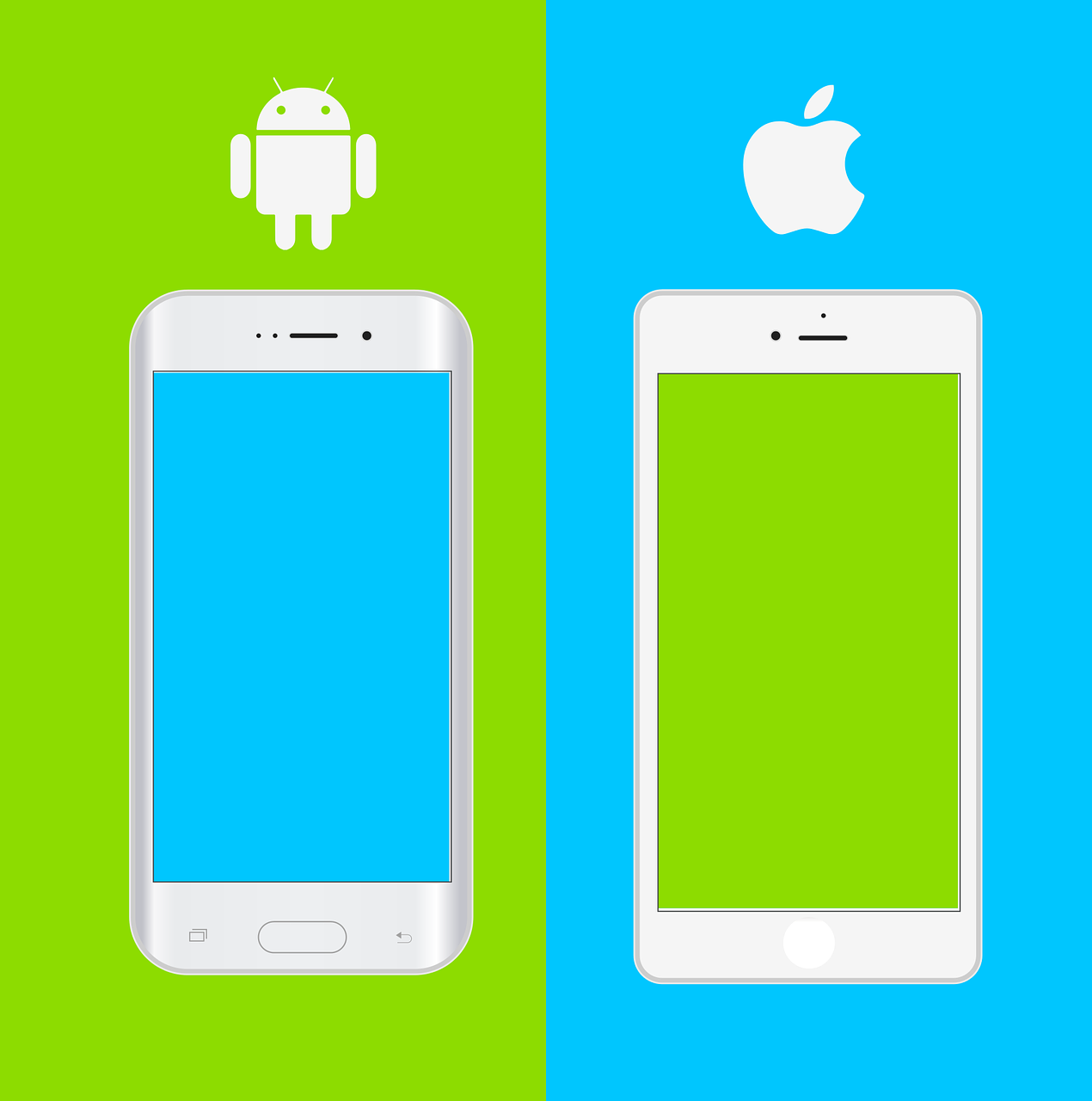Cellphones: Features, Privacy and Buying Considerations
Cellphones are central tools for communication, work and entertainment around the world. This article explains how modern cellphones differ in design and function, what core components and software considerations matter, and practical guidance for choosing, maintaining and repairing devices. The aim is to provide clear, factual information to help readers make informed decisions without promotional claims.

How modern cellphones differ
Contemporary cellphones vary by size, operating system, and intended use. Some models prioritise compactness and battery life, while others focus on large displays, camera systems or processing power for demanding apps. The operating system—commonly Android or iOS—affects app availability, update frequency and the general user interface. Durability features such as water resistance and ruggedised frames are additional differentiators for people who need resilience in everyday use.
Beyond hardware, differences also appear in network compatibility and built-in radios. Support for 4G LTE, 5G and various Wi‑Fi standards will shape performance for calls, streaming and downloads. Accessibility features, language options and ecosystem services (cloud syncing, device continuity) are important for integration with other equipment and for long‑term usability.
Key hardware components
The visible parts of a cellphone—screen, chassis and camera array—hide a number of critical components. The central processing unit (CPU) and graphics processing unit (GPU) determine how smoothly applications run, while memory (RAM) affects multitasking capacity. Internal storage size constrains media and app libraries unless expandable storage is supported. Battery capacity, measured in milliampere‑hours (mAh), gives a rough indication of endurance but real‑world life depends on screen size, refresh rate and software optimisation.
Cameras are often a focal selling point; multiple lenses and sensor sizes influence low‑light performance and versatility. Sensors, such as accelerometers, gyroscopes and proximity detectors, enable features from screen rotation to advanced motion controls. Physical connectors and expansion options (such as headphone jacks, SIM trays and microSD slots) remain relevant for compatibility with accessories and local requirements.
Software, updates and privacy
Software determines the user experience, security and long‑term value of a cellphone. Regular operating system and security updates reduce exposure to vulnerabilities; manufacturers and carriers differ in how frequently they provide these patches. App ecosystems also vary: certain apps or services may be exclusive or better optimised for one platform over another. Always check the update policy and recent history of updates for any model under consideration.
Privacy is another important software consideration. Default permissions, background data use and device‑level encryption settings influence how personal data is handled. Built‑in privacy controls—such as per‑app permission management, secure enclave processors and encrypted backups—help mitigate risks. Users should configure permissions, enable operating system updates and consider using passcodes, biometric locks and encrypted messaging apps when handling sensitive information.
Choosing a phone in your area
Selecting a cellphone depends on your priorities: battery life, camera quality, software support or ruggedness. Check compatibility with local network bands and whether the model supports the carriers you intend to use. Local services such as authorised retailers, repair shops and network providers can vary in availability, warranty handling and customer support—researching those options in your area can affect total cost of ownership and convenience.
Consider also the ecosystem you already use: syncing with existing tablets, laptops or smart home devices often works more smoothly within the same platform. If resale value matters, models with longstanding update support and popular demand tend to retain value better. Compare devices on specifications and recent independent reviews rather than marketing materials, and verify the warranty and return policies offered by local vendors.
Maintenance, repair and lifespan
A cellphone’s lifespan depends on physical care, software support and battery health. Simple practices like using a protective case and screen protector reduce drop and scratch damage, while avoiding extreme temperatures helps preserve battery capacity. Software cleanliness—removing unused apps and managing background processes—can improve perceived speed and battery life over time.
For repairs, know whether local services or authorised repair centres are available for your brand. Some components, such as batteries and screens, are commonly replaced; others may be locked behind manufacturer procedures. If considering a used or refurbished device, confirm that replacement parts are obtainable and that the seller provides a clear history of repairs. At end of life, recycling programmes and trade‑in schemes offered by manufacturers or local services can reduce environmental impact.
Conclusion
Cellphones today combine complex hardware and software choices with practical considerations like network compatibility, privacy and repairability. By focusing on the components and features that matter to your daily use, checking local service and warranty options, and maintaining software and hardware responsibly, you can choose and keep a device that meets your needs without relying on marketing claims.